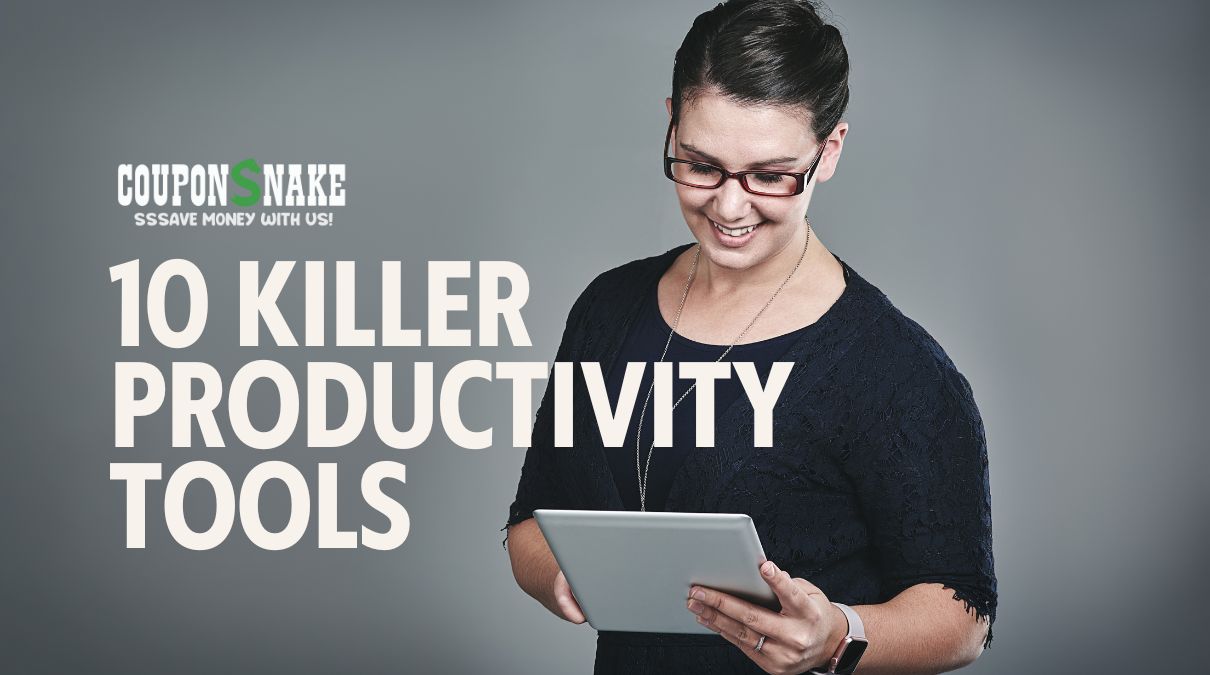
The pings, the tabs, the meetings that should’ve been emails… it’s nonstop. By lunchtime, your brain’s already toast—and the day’s far from over.
But what if it didn’t have to be like this? These 10 killer productivity tools cut the busywork, calm the chaos, and help you log off sooner (without guilt). If you’re ready to reclaim your time—and your sanity—keep scrolling.
The Essential Stack of Productivity Tools
These 10 productivity tools are designed to solve real-life work headaches—from chaotic calendars to endless emails. Here’s what each one does, why it works, and who it’s perfect for.
1. Notion – Your All-in-One Brain
Start with the foundation—a central space for everything. Notion brings your notes, tasks, databases, and calendars together in one clean, customizable workspace. Whether you’re planning a solo project or collaborating with a team, Notion keeps you focused, organized, and clutter-free.
Best for: Creatives, remote teams, solo operators
Key features:
- AI tools for content generation and summaries
- Shared team templates for easy onboarding
- Multiple views (tables, Kanban, timelines) to match your workflow
💡 Pro tip: Use AI to automate weekly team updates or summarize project progress instantly.
2. ByDesign – Creative Briefs Without the Chaos
Once your digital HQ is set, it’s time to align with clients and collaborators. ByDesign streamlines your creative process by turning scattered thoughts into structured, actionable briefs. No more endless email threads—just clarity from the start.
Best for: Freelancers, agencies, marketing leads
Key features:
- Collaboration tools for real-time feedback
- AI-generated briefs with built-in clarity checks
- Templates that reduce revision cycles
💡 Pro tip: Create briefs that double as project outlines to streamline handoffs with clients or teammates.
3. Motion – Your AI Scheduling Sidekick
Now that you’ve mapped out your projects, the next hurdle is your schedule. Motion uses AI to plan your day automatically—prioritizing tasks, moving meetings, and protecting your focus time so you’re never overbooked.
Best for: Professionals juggling meetings and deep work
Key features:
- Auto-rescheduling when things shift
- Real-time task reprioritization
- Calendar protection for focus hours
💡 Pro tip: Let Motion schedule your highest-priority work during your peak energy hours.
4. Grammarly – Write Faster, Sound Smarter
Great planning is nothing without clear communication. Grammarly is your AI-powered writing assistant that helps you draft faster, polish your tone, and stay on message—whether you’re emailing a client or writing a blog post.
Best for: Writers, marketers, support teams, executives
Key features:
- Seamless integration with your favorite tools
- Instant rewrites and tone suggestions
- Draft generation for emails and reports
💡 Pro tip: Turn raw meeting notes into polished client updates with a few clicks.
5. Zapier – Automate the Boring Stuff
With your writing handled, let’s tackle the tedious tasks that suck up your time. Zapier connects your apps and automates workflows—so you can skip the busywork and focus on what actually matters.
Best for: Business owners, marketers, tech-light teams
Key features:
- Time-saving filters and triggers
- 6,000+ integrations
- Multi-step workflows (aka Zaps)
💡 Pro tip: Set up Zaps to auto-create tasks in your project manager when a form is submitted.
6. Reclaim – Smarter Calendar Blocking
Want even tighter control of your time? Reclaim makes time-blocking effortless. It auto-schedules tasks, meetings, and habits around your real availability—so your day reflects what truly matters.
Best for: Time-blockers, remote workers, multitaskers
Key features:
- Syncs with both work and personal calendars
- Auto-scheduling for recurring tasks
- Dynamic adjustments when meetings run over
💡 Pro tip: Set habits like “workout” or “focus block” to recur and let Reclaim guard your time.
7. Otter.ai – Notes You Don’t Have to Take
Meetings can be goldmines of information—or black holes of your time. Otter.ai keeps the gold by transcribing meetings in real-time, organizing the content, and making everything searchable later.
Best for: Managers, students, content teams
Key features:
- Live transcription with speaker identification
- Automatic highlight and summary generation
- Integrates with Zoom, Meet, and Teams
💡 Pro tip: Use Otter’s searchable archive to instantly find past meeting notes.
8. ClickUp – Total Work Visibility
Now that your meetings are sorted, you need a single place to manage everything else. ClickUp centralizes your tasks, docs, goals, and team communication in one platform—perfect for managing everything from daily to-dos to massive projects.
Best for: Project managers, agencies, freelancers juggling clients
Key features:
- Custom task views (Gantt, Kanban, Calendar)
- Dashboards for progress tracking
- Built-in chat, docs, and time tracking
💡 Pro tip: Automate recurring tasks and set reminders to keep your workflow smooth and stress-free.
9. Superhuman – Email at the Speed of Thought
While ClickUp organizes your work, Superhuman keeps your inbox from exploding. With lightning-fast shortcuts and AI-assisted replies, this tool helps you crush your email in record time.
Best for: Executives, founders, high-volume email users
Key features:
- Lightning-fast UI and offline access
- AI-generated responses and read tracking
- Snippets for one-click replies
💡 Pro tip: Use templates for common replies to save hours each week.
10. Loom – Replace Meetings with Videos
Finally, for moments when email isn’t enough—but meetings feel like overkill—Loom is your async communication secret weapon. Record a quick video, share instantly, and keep your team in the loop without draining your calendar.
Best for: Remote teams, creators, async communicators
Key features:
- One-click screen and cam recording
- Viewer insights and time-stamped comments
- Easy sharing and auto-captioning
💡 Pro tip: Replace recurring standups or project updates with short, async Loom videos.
It’s Time to Log Off—and Actually Mean It
You’ve seen the tools. Now, it’s time to put them to work. Each of these productivity game-changers is designed to do one thing—make your life easier. Whether you’re automating tasks, streamlining communication, or reclaiming your focus, the right productivity tools can help you work smarter—not harder.
So, what are you waiting for? Pick one that speaks to your biggest pain point and start making the shift today. The best part? You’ll feel the difference almost immediately.
Start small, and stack the wins. Your future self will thank you.
Related Reads to Supercharge Your Workflow
If you found the productivity tools we covered here helpful, you’re going to love these articles too. Dive deeper into the world of business optimization, automation, and working smarter with AI to keep your productivity on fire:
- Amazon Seller Tools: 7 Time-Saving Automations That Will Revolutionize Your Business
Automate key processes in your e-commerce business with powerful Amazon seller tools. From inventory management to customer support, these time-saving automations will help you scale without the overwhelm. - AI Tools for Working Smarter: Improve Productivity with Artificial Intelligence
AI is transforming the way we work. Discover how to harness the power of AI to automate repetitive tasks, optimize workflows, and boost productivity—all while freeing up more time for strategic thinking and creativity.